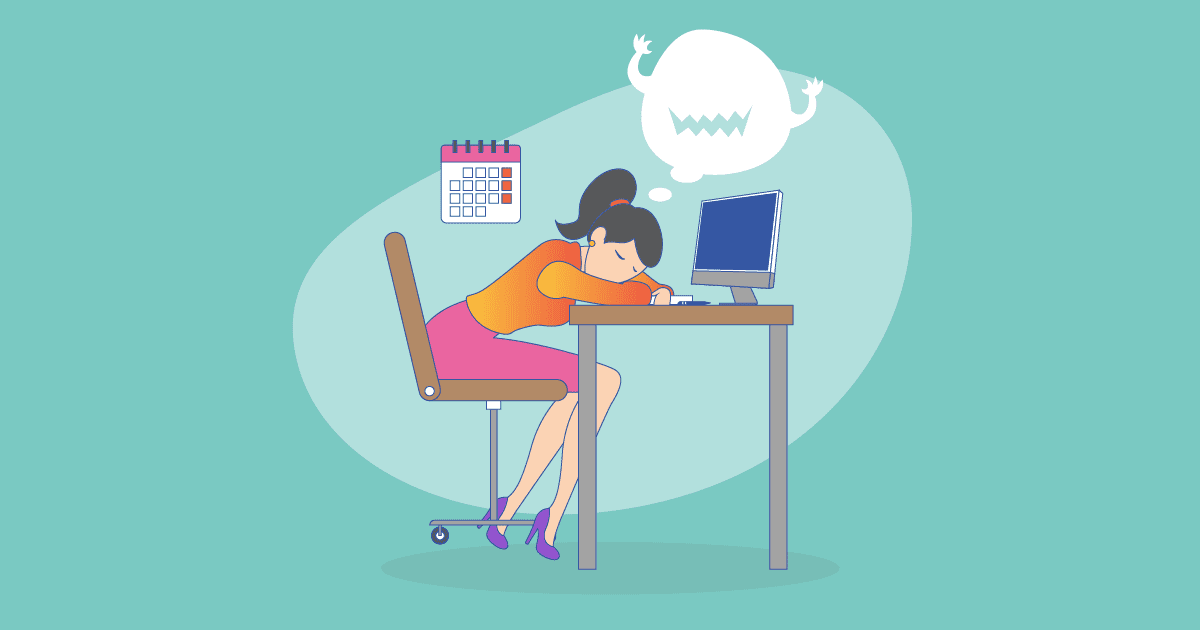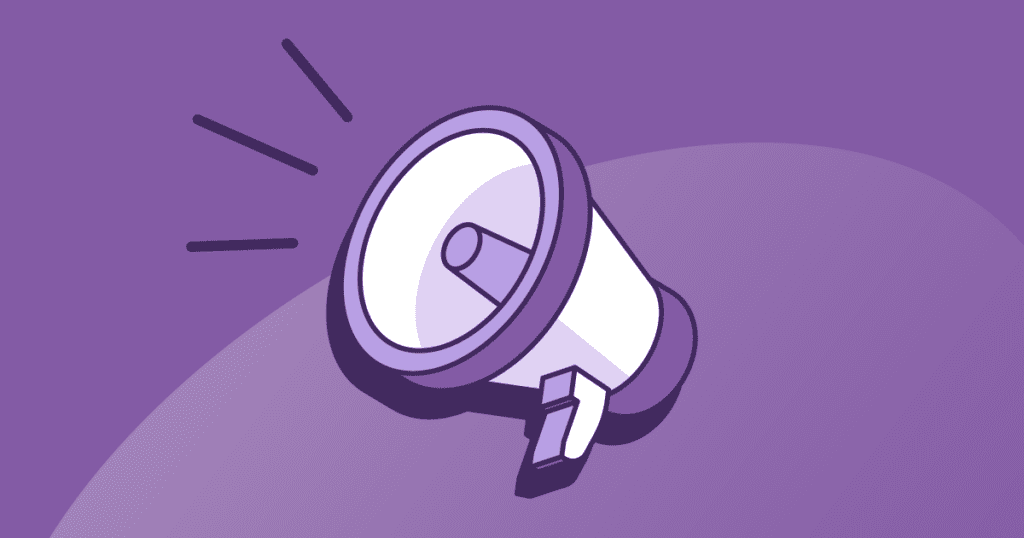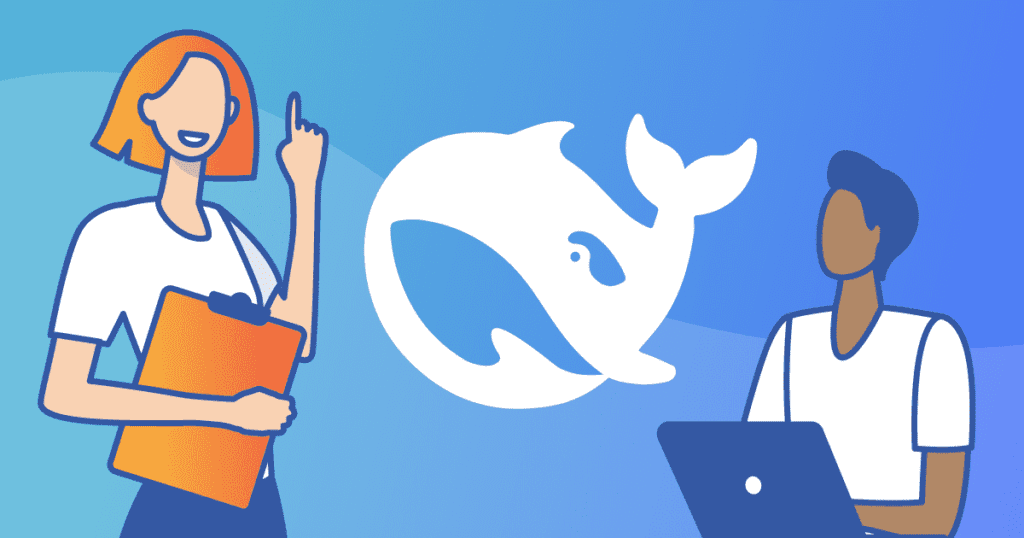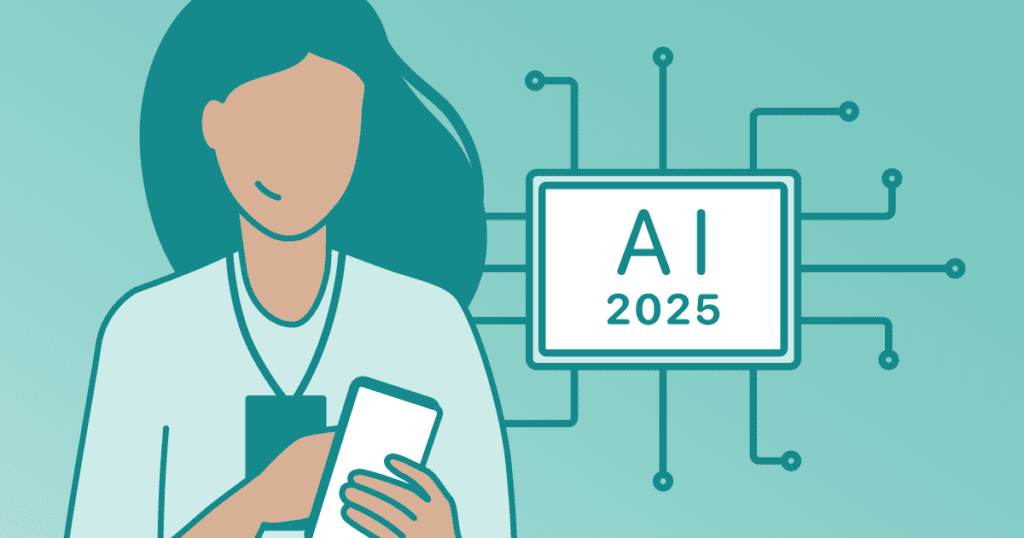This year is looking to be jam-packed with live events, all-new event technologies, and more ways to meet and connect than ever before.
But all these changes can also create a whole host of problems keeping organizers up at night. We’re talking about anything from technology woes to keeping up with health and safety guidelines to maybe even not knowing which direction to go in for your event. All very stressful! So to help you out, these are our top 5 nightmare scenarios and everything you can do to sleep easy when planning.

The internet is down, and you just lost all your registration.
Hundreds of people need to get checked in, but there’s no internet. Maybe it crashed, maybe there’s a citywide outage, or maybe someone spilled coffee on the router. Either way, you’ve got a big problem right out of the gate.
The fix for this is to have multiple internet fail-safes. Here at Expo, for example, we supply all our own routers. That way, we can be confident that your event check-in won’t crash. We are always hardwired to the ethernet and never completely dependent on WiFi. And our devices can fall back on cellular if necessary.
Keep in mind, as we get back to in-person events, there may be more devices on the system. These could be self-serve health check-ins, low-touch registration devices, and of course hybrid broadcast technology – all pulling from the same system.
So our recommendation is always to have a backup internet connection, especially when you are getting people into the event and making that first impression on attendees.

Not enough devices and virtual not working. AKA – tech problems.
There are not enough tablets, badge printers, or health kiosks. Screens aren’t big enough for attendees to see. The keynote speaker wants to go virtual but they are totally unprepared. You’ve got tech problems. Here’s how to fix them.
First off, start working on your tech needs early – think 6 weeks or 3 months before your event. It will take time to ensure you have all the right equipment and that everyone is on the same page, especially if you are incorporating hybrid or interactive components.
Next, find out (or ask experts) how many devices, screens, audio speakers, routers, cables, and everything else you need for the size of your event. This also goes for virtual components, such as cameras for remote speakers. (The virtual Emmys sent a full camera kit to presenters so they would all have a high-quality and uniform look).
When you have all the necessary equipment, it’s time to prepare everyone. Double-check that everything will work at the venue. Make sure the speakers all know how to present virtually. Maybe even host a test run before the event.
ProTip: Try to have extra equipment as backup, just in case you end up with more attendees than you expected.
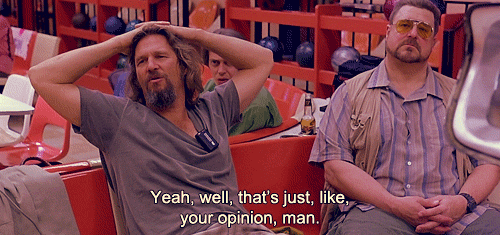
Too many cooks in the kitchen.
One person wants a new keynote speaker, another person wants to completely redo the schedule. Someone thinks the event should be hybrid, another, in-person. No one can decide on a direction about anything, and the event is weeks away. Eek!
Events need clear direction. Without someone making decisions, it’s difficult to set up event technology, book speakers, and even market the event. All very important things.
To keep this scenario at bay, organize a clear plan for decision making, and include a reasonable cutoff for people to bring in new ideas. This will keep there from being too many cooks in the kitchen and will encourage ideas up to the point that they can actually get done.
Our teammates generally have very good ideas, ideas we would love to make happen, but we just didn’t hear from them at the right time. Take charge of this situation and create a plan to hear everyone out beforehand, then commit to one direction as the event gets closer.
The missing speaker.
Registration started and you get an email from your second presenter saying they’re stuck on a train and won’t be able to make it on time for their presentation but can be there later. After a brief moment of panic, you click on your event app and fire off a few rapid messages to the other presenters to see if anyone would be available to swap presentation times. You find a generous volunteer and simply need to rearrange the schedule. Score!
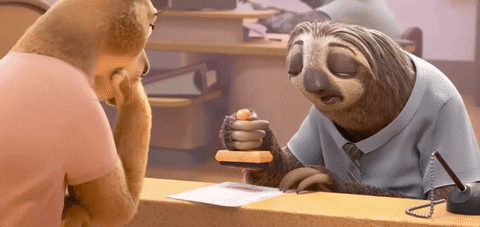
Slow online engagement and registration.
Prospective attendees aren’t engaging with your posts. Registration has slowed. People are on the fence about if they want to be there in person or attend virtually, or at all. You’ve got marketing problems, and we’ve got solutions.
First, take a step back. Think about “why” people should attend the event? Is it networking? New skills? Seeing old friends? Launching new products, ideas, or technologies? Or some kind of combination of all these things? Whatever the reason, it needs to be clear in the marketing and content you are putting out there.
Next, look into promotions that people will actually want this year. Think “connections” over “stuff”. An example promotion could be, “The first 25 people to sign up get a virtual one-on-one with the speaker of their choice.” Or something along the lines of, “Like this post to get an invite to a virtual coffee break with a special guest.”
Marketing is all about making a connection to something real. Start with that and you will see people engage consistently with your event.
Most nightmare scenarios are actually pretty avoidable.
Hiccups are inevitable, but many of the things that keep us up at night as organizers are things we can start preparing for today.
If the internet goes down, things can go sideways pretty quickly, so make sure you have multiple ways to stay connected. Have a clear direction for the event before things get set in stone. So in most cases, a little planning will go a long way to a good night’s rest.