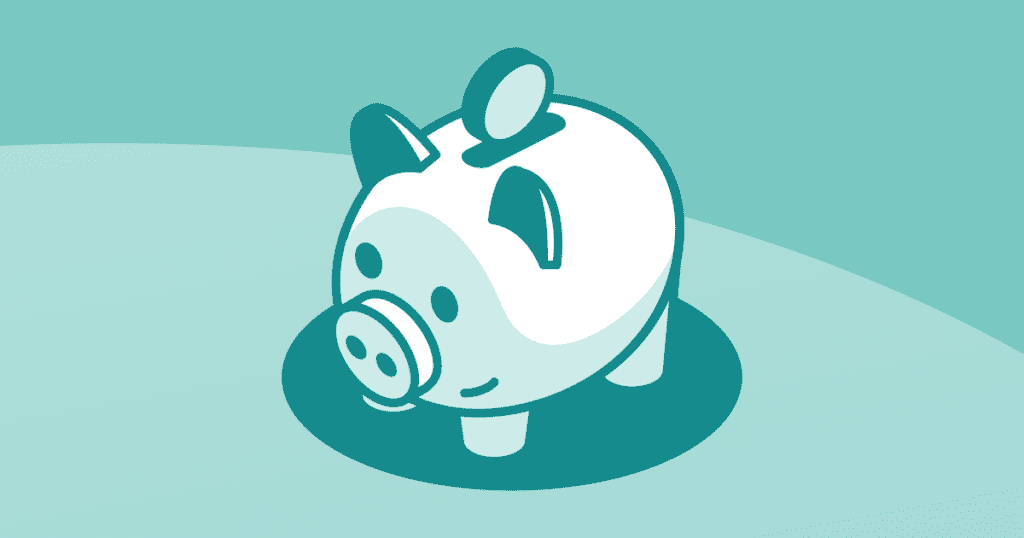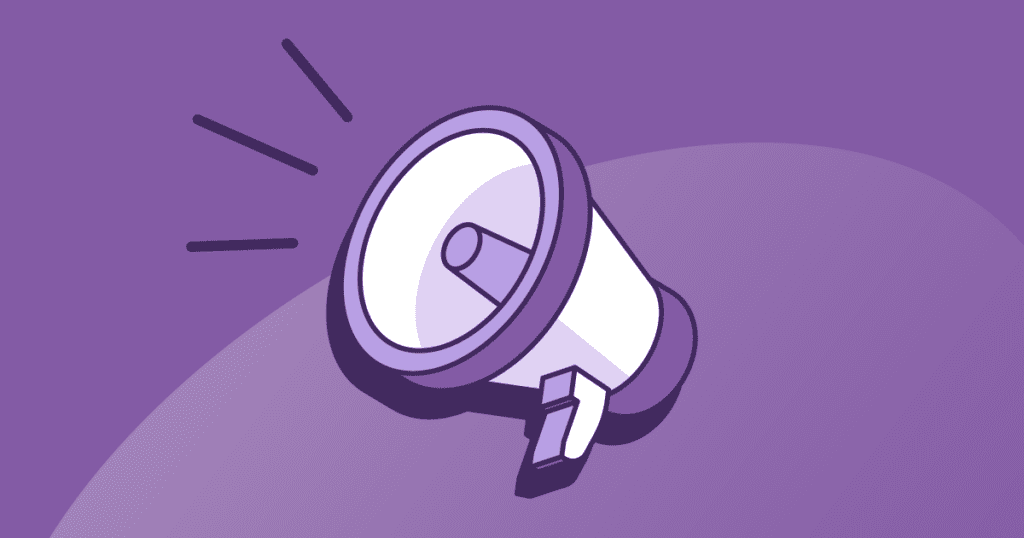Hey, planners! Are you feeling stuck and uninspired when planning your webinars? While there’s nothing new about virtual event experiences, these platforms can feel restrictive, with limited options for engaging audiences. Fortunately, Expo Pass has some tricks!
As technology advances, we’re discovering new ways to bring webinars to life. Tools like AR and VR, digital chats, and strategic use of demonstrations can get attendees leaning forward. If you leverage these features and apply creativity, you can draw attendees into your virtual event to create a lively, fulfilling experience they’ll talk about long after.
We’ve done the heavy lifting and compiled a list of 10 stellar ways to spice up your next webinar. Mix and match these tools and strategies for an unforgettable webinar experience!

AR & VR.
AR and VR (short for augmented reality and virtual reality) are transforming virtual events. While it may sound like science fiction, current technology has reached a point where it can immerse attendees in the action. While VR may require special gear, most smartphones already have AR capabilities.
Use AR to liven up a product demonstration. Attendees can use their phone cameras to see a product’s appearance within their space. They can manipulate it themselves as if they were holding it, creating a stronger connection between them and the product. Or, get wild with a VR site tour that takes attendees out of their living rooms and home offices.
AR and VR technologies are an exciting new way to make webinars more immersive and engaging without leaving the virtual space.
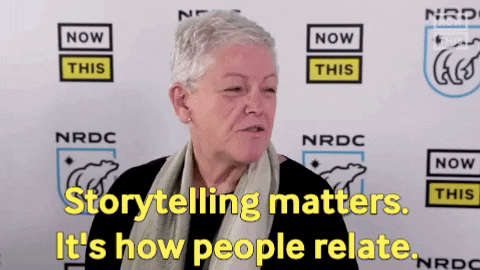
2. Storytelling.
Here’s one strategy that never goes out of style! Whether running an info-heavy seminar or a more personal Q&A with an expert, leveraging narrative tools will help your audience connect deeper to what is being said. Utilize humor, emotional language, and your typical beginning-middle-end structure to take attendees on an emotional journey that’ll end with a satisfying payoff and a desire to share what they’ve learned.
Even if your webinar focuses on products, you can spice up these sessions by telling stories about how the products affect real people. This will illustrate your brand’s power more successfully than a black-and-white spec sheet!

3. Utilize Polls.
Get your audience engaged in the topic and gain valuable attendee feedback simultaneously. Polls are a fun way to break up a webinar session by gauging attendees’ thoughts, experiences, or suggestions, informing the discussion going forward. You can poll your audience at the top to see what they’re most interested in or gauge their familiarity with a given product, service or topic. It also gives them a chance to learn about each other!
A fun variation on polls is short quizzes. Announce at the top that you’ll post a short quiz to see how much attendees learned at the end. This will incentivize them to pay close attention throughout, minimizing disengagement and adding an interactive element.
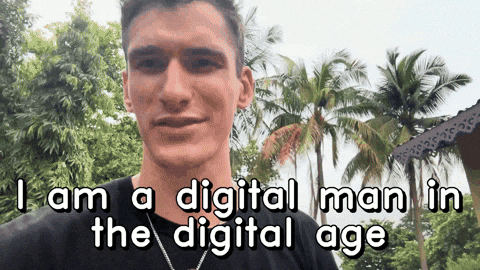
4. Virtual backdrops.
You may have a lovely office, but why not shake things up? Virtual backdrops give your webinar a fun and informal feeling, infusing creativity into it from the start. You can opt for themed backdrops (like a New York City skyline for a finance-focused event) or let your attendees run while with underwater and outer space scenes.
You can use virtual backdrops to give your webinar a unique virtual twist. Encourage attendees to search for clues throughout your backdrop, like a virtual Where’s Waldo? You can do this to help attendees get to know a speaker or to break up a keynote with event gamification.

5. Demonstrations.
In the words of every great storyteller: SHOW, don’t tell! Instead of explaining your product, software or services with a long-winded keynote (as entertaining as that may be), we suggest breaking up your explanation with a lively demonstration. Webinar platforms like Zoom and Google Meet allow screen sharing, making it easy to demonstrate new software.
A demonstration provides a more practical understanding of a product or service and a form of “infotainment” as you put on a “product performance.” It’ll elevate your storytelling by providing a visual narrative of how your product or service can benefit attendees.
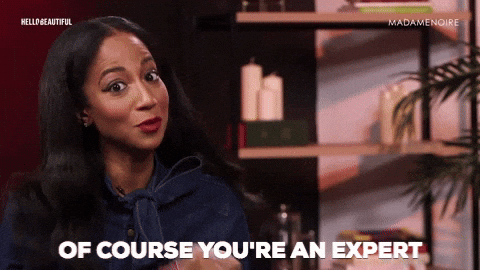
6. Expert panels.
Invite a panel of experts to liven up your discussion of a particular subject or product. Their multiple perspectives will provide a more dynamic approach to what could otherwise be a narrow approach. This approach disrupts the traditional “lecture-style” approach to keynotes, providing instead a lively discussion. Attendees will appreciate the multiple perspectives and the chance to engage with more established speakers.
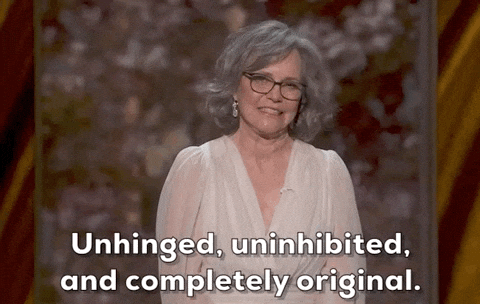
7. Unique formatting.
While many stay locked into the same structure for every webinar, you can make your virtual event more enjoyable by testing original formats. The typical intro-lecture-Q&A structure is fine, but there are more creative ways to frame information for attendees. You can schedule more frequent breaks or tabletop discussions to give attendees time to absorb each new element. Disrupt the flow with polls and live chats, or implement presentational media to engage the visual and audio sense more impactfully.

8. Encourage chat.
Virtual attendees don’t get the same face-to-face experience with event networking as in-person attendees. However, this doesn’t mean they can’t interact with each other. Encourage them to use the chat feature to share their knowledge and suggestions. This attendee-added content will enrich the speaker’s expertise while allowing attendees to support each other through their knowledge.
Speakers can use the chat feature to engage directly with attendees, soliciting their questions and input. The digital world allows a feeling of engagement that may not be possible when sitting in the back of a crowded lecture hall.

9. Challenges.
If your virtual event takes place across multiple days, consider assigning “challenges” or “homework” for attendees to complete between sessions. These small tasks keep your information and brand top-of-mind between sessions and help attendees gain a deeper understanding of the material before moving on. It doesn’t have to be too difficult, just enough to get them thinking and excited to bring their work into the next session.

10. Value-driven content.
It’s tempting to overstuff your webinar to make the most of that time, but it isn’t just about quantity. Attendees are taking valuable time out of their day, often at the expense of work projects, so giving them the highest-value event content is essential. When mapping out your webinar, ask yourself if anything feels like irrelevant fluff and then cut it.
Put yourself in your attendees’ shoes. What content would you find most valuable? Design your webinar with attendee needs and goals in mind to ensure the information provided, whether it’s sustainability strategies or a product demonstration, gives them the most value for their time.
What is “value-driven” content?
- Novel/innovative
- Immediately useable
- Relevant to attendee needs
- Unique (challenging common understandings)
Virtual events with a twist!
Webinars don’t have to be stale, locked in a rigid formula. Attendees may be stuck in their chairs, but various strategies and event technologies can pull them into the screen, taking them on a thrilling virtual experience hosted by knowledgeable speakers. Once you know how to leverage these tools, you’ll be an expert at webinar planning!
If you mix and match our top ten webinar tips, you’ll create a unique event experience that engages attendees for the duration of the season. They’ll walk away feeling excited and intrigued by new information and connections made through the chat. Consider hosting a virtual “after-hours” where attendees from the webinar can get to know each other or debrief about the previous session. You could even use mailable beer and wine-tasting packages!